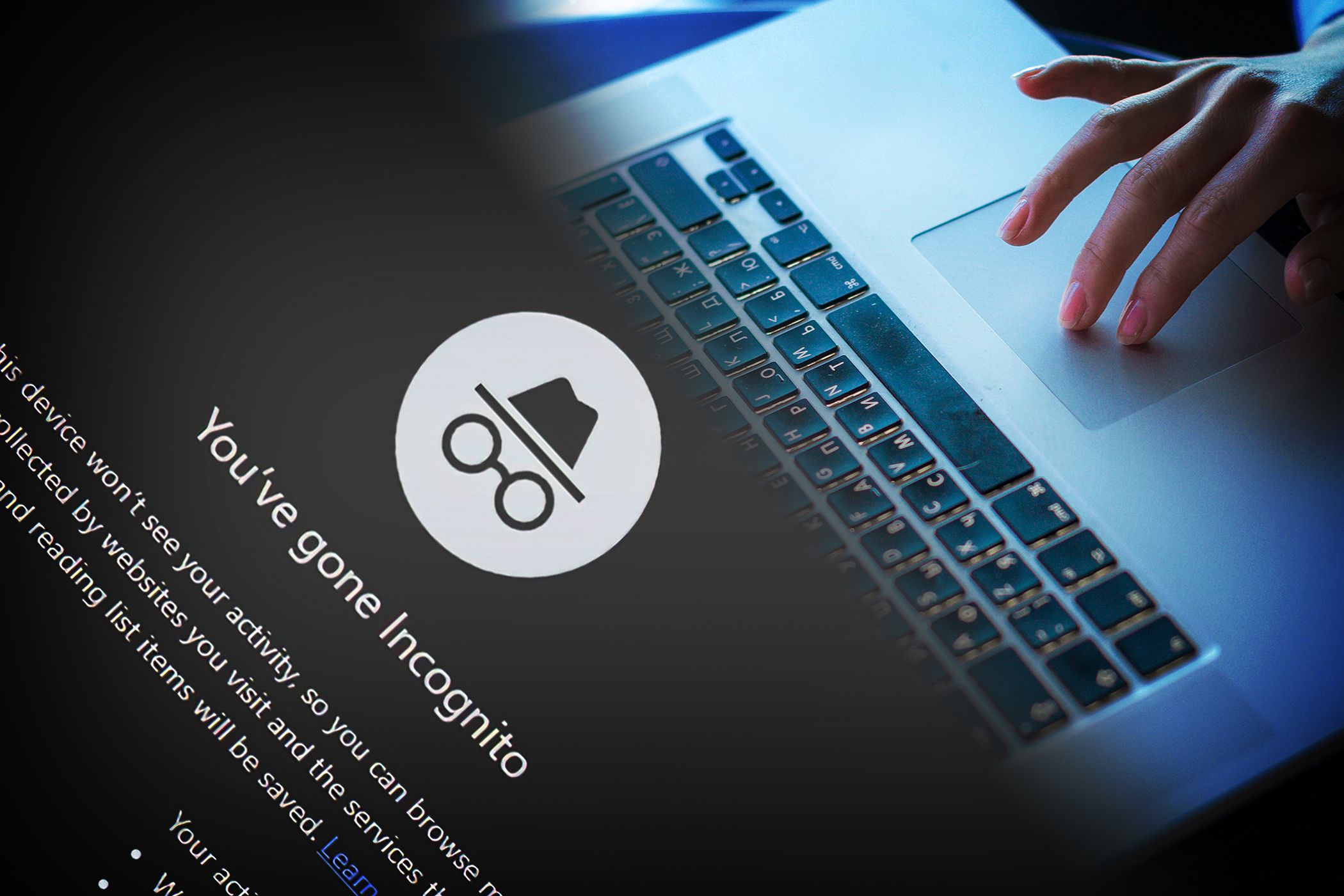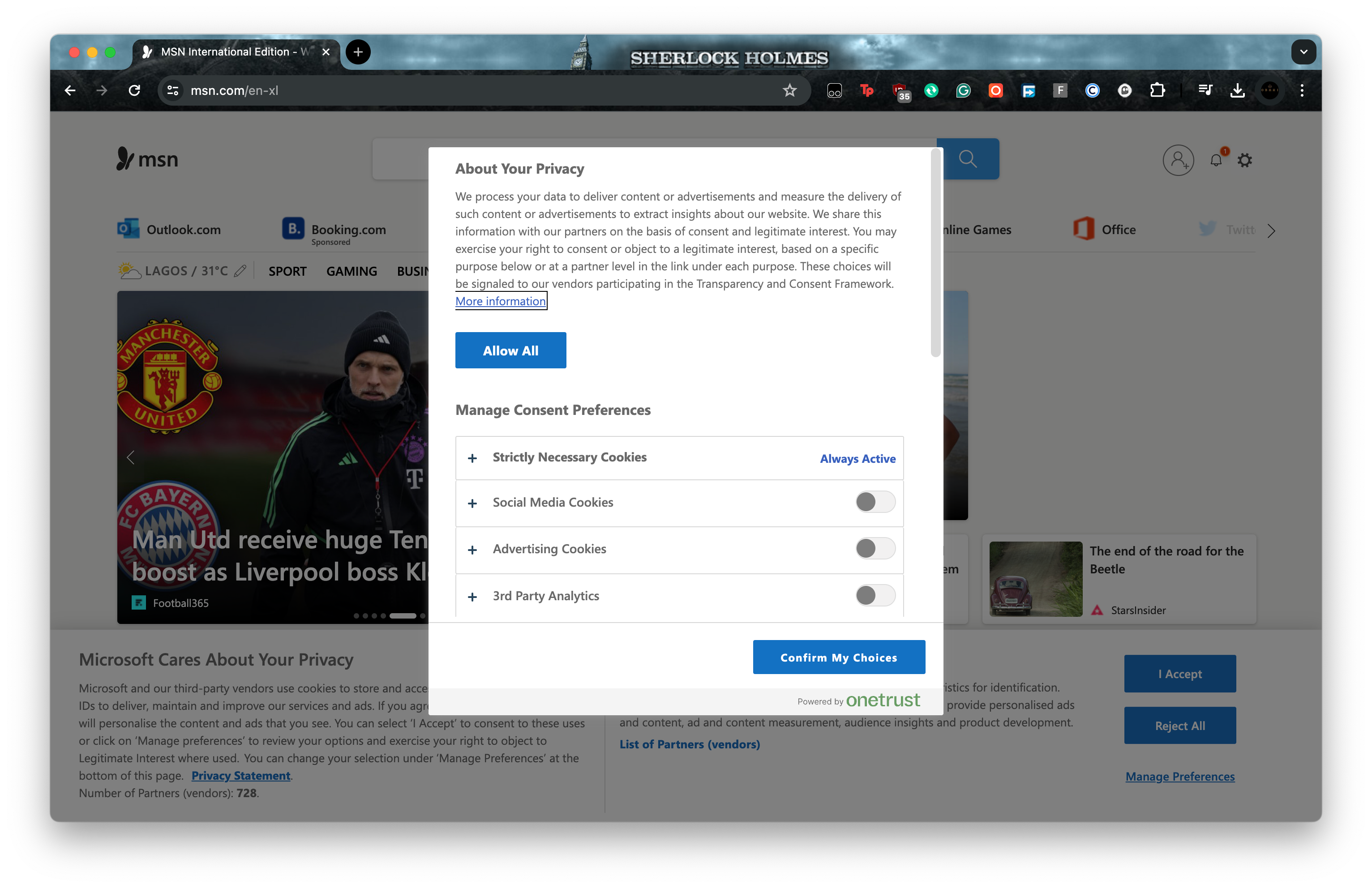You Should Browse With Incognito More Often: Here’s Why
Key Takeaways
- Incognito mode prevents your browsing history, cookies, and information entered in forms from being saved on your device, making your browsing private from others who use the same device.
- Incognito mode also helps you avoid targeted ads and prevents websites from storing cookies on your device, offering more privacy and a smoother browsing experience.
- On mobile devices, incognito mode allows you to set a password for your browser and hide thumbnails of your browsing activity on the App Switcher, providing an extra layer of security.
Websites and companies like Google track you through your browser. Since you can’t simply stop using your browser, browsing incognito is one way to mitigate this. But incognito isn’t just for stopping the companies; you can also use it to prevent prying eyes on your device.
Hide Your History and Search and Protect Your Information
The most common reason people use incognito or private browsing is to visit websites without their browser logging their activity. This is especially useful if you share a computer or phone with others or use a borrowed device and would like to hide the sites you visited in your session.
Incognito mode doesn’t save the information you fill into forms, which are usually sensitive, like card details or your address. After you close the relevant windows, It will automatically discard all cache files you may have built up during your session.
Additionally, you should use incognito if you would like to search with Google but not suffer all the ads that will follow from your query. Incognito mode will prevent Google from logging your search to an account or a specific browser.
Whereas previously, Google still scraped information from people who browsed incognito, a class action lawsuit has forced the company to delete all data farmed from such methods. Before settling this lawsuit, Google would collect data through websites using Google Analytics and ad services. Since being addressed, you can use Chrome’s incognito with a little more privacy now.
You still can’t completely trust incognito mode
; your ISP and browser extensions may still be able to see the sites you visit. Also, websites may still be able to track your activity with first-party cookies. However, it still offers an extra layer of privacy to your browsing for when people might look through the local browser.
Prevent Websites From Storing Your Cookies
Another huge argument for using incognito more often is that it automatically prevents websites from using third-party cookies. While cookies aren’t inherently bad, some might contain sensitive data about you and your device. Websites typically use them to enhance your experience by tailoring the website experience to your preferences. But they also use them to track you.
Standard websites typically have annoying popups requesting you to enable cookies. Most popups are designed to trick you into allowing all cookies. However, while in incognito, you don’t have to think about navigating these tricks; you can just allow all and rest assured that your browser will protect you.
It makes browsing more fluid and much less annoying, and at the same time, it also protects your privacy.
Lock Your Browser and Hide Its Thumbnails on Your Phone
Google has not yet added a way to password a user profile on the Chrome desktop app, but you can use incognito to set an incognito tab password on your phone. Thanks to this feature, you can effectively hide whatever you’re doing in your incognito browser from people who have access to your phone.
iOS and Android users will find the toggle in the Privacy and security section of the Chrome app’s Settings panel. If you’d like more information, check out our dedicated guide on how to lock incognito tabs on an iPhone.
Setting this up doesn’t lock your entire browser; it only locks incognito tabs.
Using incognito on mobile also has the additional benefit of hiding the thumbnail in the App Switcher. If, for instance, someone is navigating through your phone, even if they didn’t mean to use your browser, they may still see what you were doing from the thumbnail image used to represent Chrome. But if you were browsing incognito, all they’ll see is the Chrome logo.
Incognito mode on your phone or computer can make your browsing experience fluid and private. Take advantage of it and enjoy all the added benefits. But most importantly, Google no longer stores data it used to from your incognito sessions, so you can trust it a little bit more to keep your data away from advertisers and corporations.