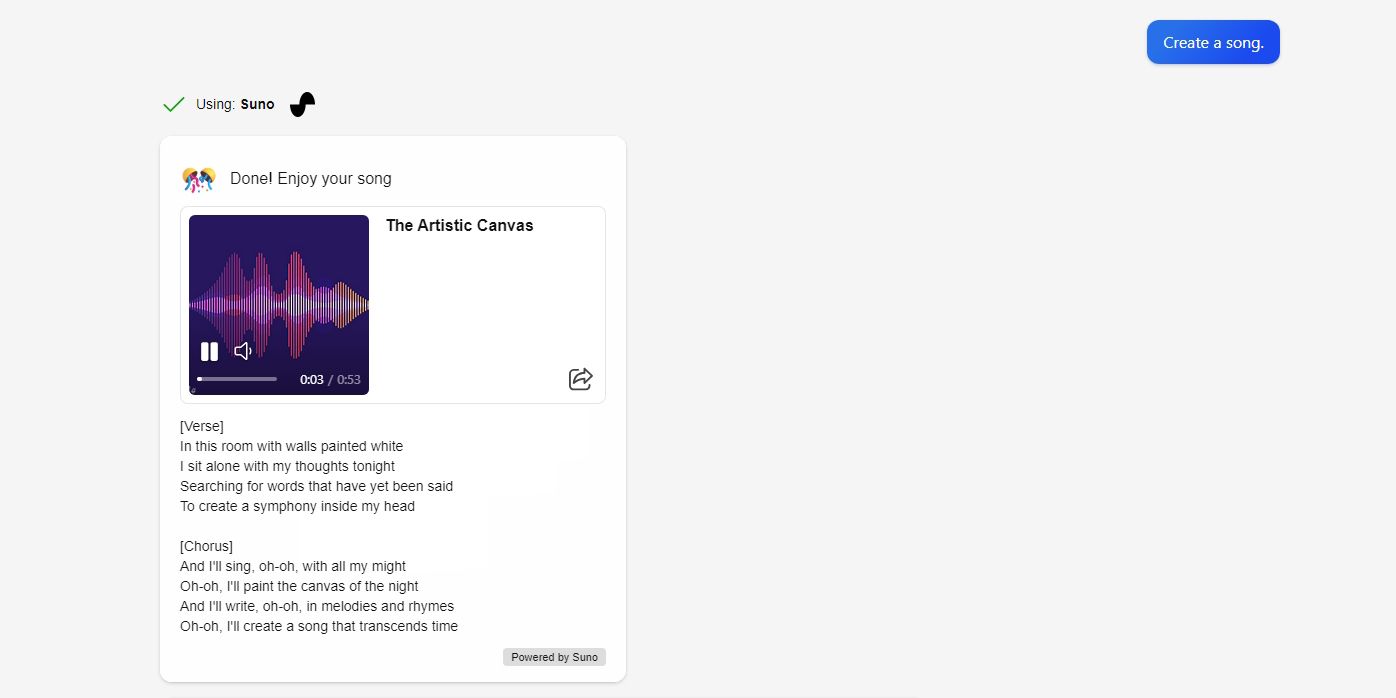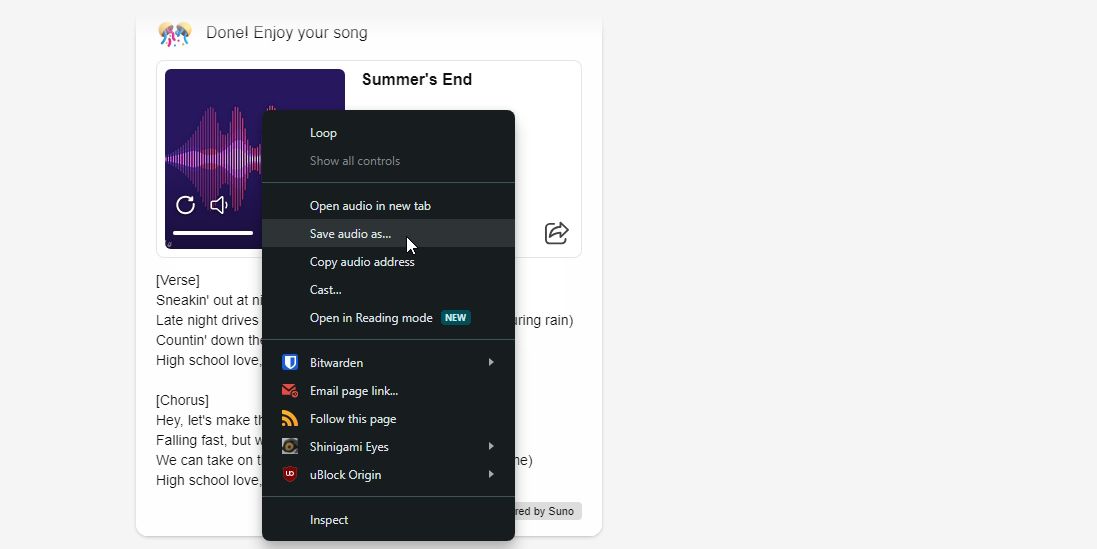You Can Now Create Music With Copilot, but Is It Actually Any Good?
Key Takeaways
- Microsoft has added the Suno AI music generator to Copilot, allowing users to create AI-generated music in seconds.
- You can activate Suno in the Copilot plugin panel on the web version of Microsoft Copilot.
- Suno can create songs based on prompts, but lyrics can be hard to understand, and the singing leaves a lot to be desired.
If you want to add some music to your projects, but have no idea how to write your own, why not get AI to do it for you? Microsoft has added the Suno AI music generator to Copilot, and you can use it to create AI-generated music in seconds.
What Is Suno?
Suno is a third-party AI-generation music service. It feels like Spotify if all the music was created by artificial intelligence. You can use the website to browse other people’s creations or head into the creation suite and cook up a song yourself.
Suno isn’t owned by Microsoft, but the company developed and published a plugin for Microsoft Copilot (see what Microsoft Copilot is for more information). If the plugin is available where you live, you can generate songs using Suno without creating an account with the website.
How to Activate Suno in Microsoft Copilot
To use Suno, you’ll need to activate it in Microsoft Copilot’s plugin panel. At the time of writing, this panel is unavailable on the Copilot app built into Windows 10 and 11. To use it, you’ll need to visit the web version located at copilot.microsoft.com instead.
To activate Suno, look for the Plugins option in the top-right. Click it, then scroll down and select the switch for Suno. There is no visual feedback to let you know that Suno is now active, but as long as the toggle is on, you should now be able to use Suno-based commands.
How to Use Suno in Microsoft Copilot
To get started with Suno, ask Copilot to “create a song.” You’ll know Suno is working if Copilot displays a message that reads “Using: Suno.”
After a little wait, Suno will give you the lyrics for your new song. A little while after that, a Play button will appear on the song’s art. Click on the Play button to listen to your freshly-made AI-generated song.
Asking Suno to “create a song” is just scratching the surface of what it can do. You can also tell it to create songs in a specific way, and it’ll do its best to cater to your needs. For example, you can ask Suno prompts like this:
- Create a song called “Marching on to Friday.”
- Create a song about my mother, Sarah.
- Create a ska song about living life to the fullest.
- Create a song in the style of Abba about falling in love.
If you like any of the songs Suno generates, you can right-click the album art and save the audio. Just remember that Suno songs generated through Copilot are for personal use only.
Is Suno Any Good at Creating Music?
Now that we’ve broken down how to use Suno, it’s time to put it to the test. Is Suno the next best thing in music creation, or does it still need a bit more work before it hits the airwaves?
While I have no expert knowledge of how to compose music, I, like everyone else, enjoy listening to music. So I decided to give Suno a try with five prompts. And here’s how it got on.
1. Purrfect Melody
For my first prompt, I gave Suno a lot of freedom. I asked it to generate a song about cats and let it do its thing. The result wasn’t too bad.
I do enjoy the tune of this song, which has a strangely catchy beat to it. And given the lack of instruction I gave it, it did a good job.
My main problem is that the lyrics are quite hard to understand, so you need to read the lyrics to understand what’s being sung. And the lyrics themselves are a little weak, especially when Suno tried to rhyme “purr” with “hear.” Which doesn’t work at all.
2. Melodies of Stardust
For my second prompt, I was curious as to how Suno would handle making songs inspired by other artists. And I was quite impressed by the results. At least initially.
The lyrics are a little better in this one, and the music during the verse sounds superb. I could hear the Electric Light Orchestra influence during the first half.
However, the chorus ended up deflating and sounded very plain and boring, which brought the whole song down.
3. Summer’s End
Now that I knew that Suno could handle other people’s styles, I asked it to do a Blink-182 song with a set theme. The result was my absolute favorite of the five songs I generated.
The music itself is very evocative, bringing back memories of the late 90s and early 2000s. And the AI handled the solo vocals into a build-up very well.
The only problem is that the vocals themselves sounded a little odd; it was quite hard to make out what was being said.
4. Mic Drop
At this point, I realized that the lyrics Suno generated were all pretty similar. They followed the same structure and had a similar rhythm. As such, I asked Suno to make a rap song, hoping that the genre’s emphasis on lyrics would make it change its game.
Unfortunately, it appears that this rap song also followed the “cookie cutter formula” that appeared in the other three songs. However, I did like how the AI paced the rapper’s rhythm, with slow and fast parts that gelled nicely.
5. Moonlit Serenade
For its final challenge, I was determined to break Suno out of its dependency on a lyrical template. I asked it to make a song akin to “Chopin – Nocturne op.9 No.2,” a classical song that everyone knows but not everyone knows the name of. I then explicitly told it not to add any singing.
Unfortunately, Suno got 30 seconds into the song before it gave up and added singing, with the same lyrical structure as the other four. And I didn’t get any Chopin vibes from the song, which is probably a sign that I pushed Suno a little too hard here.
All in all, Suno did a pretty good job at handling my prompts. All the songs were listenable, and for a free tool, it’s all pretty impressive stuff.
However, I’d love to see Suno break away from its “one-size-fits-all” approach to lyrics, and improve on the singing front so that it’s easier to understand what’s being sung without the need for lyrics.