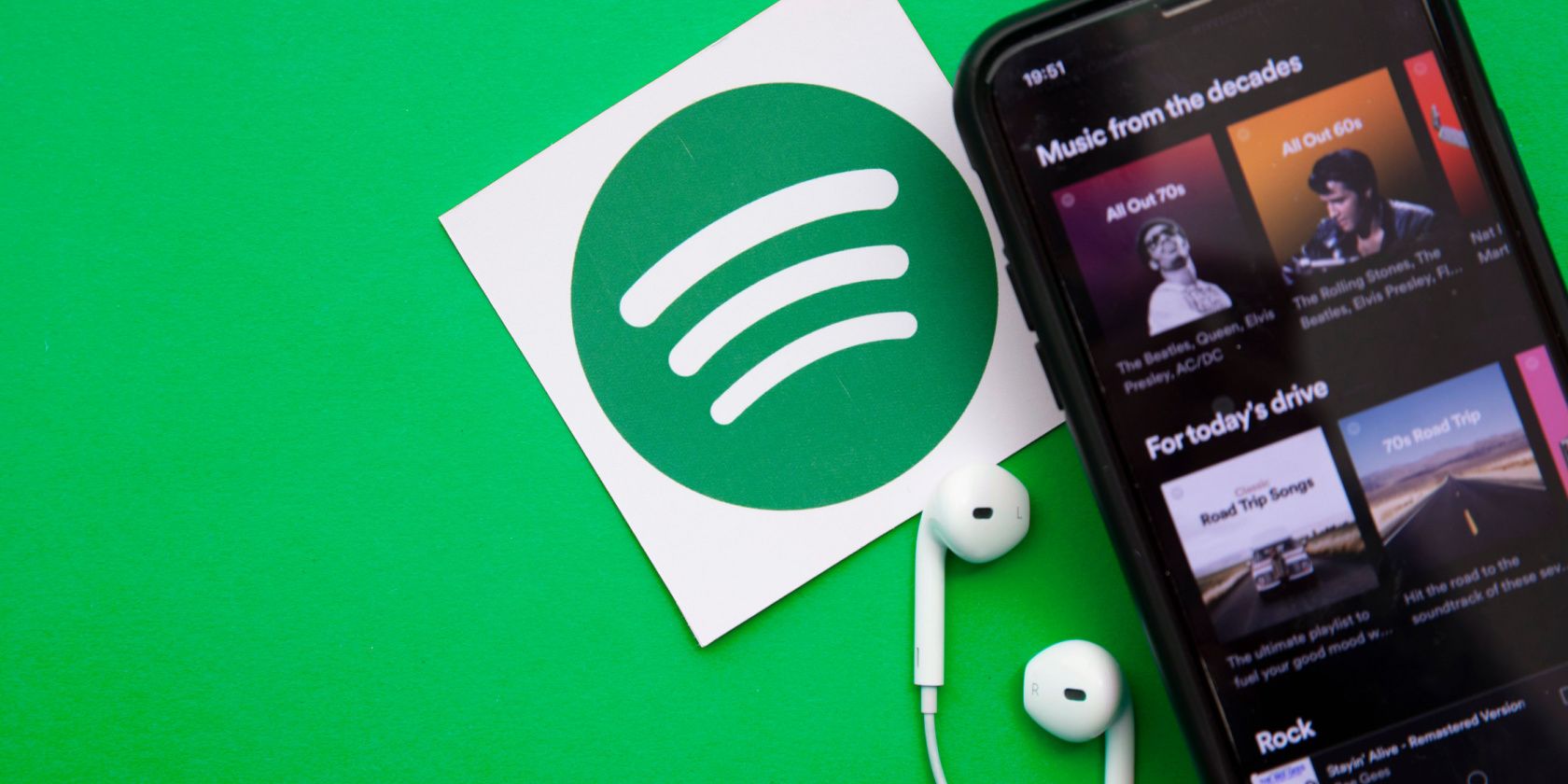How to Create Spotify Playlists and Add Songs to Them
Key Takeaways
- Create playlists on Spotify tailored to your tastes by adding songs that match the chosen style or genre.
- Use the Blend feature to create playlists with friends and family that Spotify updates daily.
- Use Spotify’s recommendations or invite collaborators to enhance your playlists.
Spotify is one of the best streaming services around, but it gets even better once you start sorting your music into playlists. We’re here to show you how to create playlists, and then add songs to them. We also have some tips for creating Spotify playlists.
How to Create a Spotify Playlist and Add Songs to It
To create a Spotify playlist from scratch, first, go to Your Library at the bottom of the mobile app on Android or iOS. Then, click the + button at the top next to the Search icon. You’ll see two options: Playlist and Blend. Click Playlist to create a standard playlist for yourself, or click Blend to create a shared playlist with friends.
The method above is the same on the desktop app. Just go to
Your Library
and click
the + button
to create a new playlist.
Create a Spotify Playlist for Yourself
You can create a playlist about anything. You could theme it around a certain genre, or create it ahead of a particular event. The idea is to enable you to quickly and easily find the songs you want to listen to at a certain time. Just give your playlist an appropriate name, and click Create.
Spotify will then recommend you start building your playlist by adding songs. Click Add to the playlist, and you’ll see the Search bar and a list of Suggested songs based on your listening. The latter will refresh as you add songs to your playlist, with Spotify updating its suggestions to match what you’re adding manually.
If you click the Search bar, you’ll see a list of your recent searches. Songs will have a circled + button to the right of them. So just click that if you want to add the track to the playlist you’re creating. Alternatively, click on an artist you’ve previously searched for, and follow the links to add specific songs. Or search for something new (whether an artist, album, or song) until you can add what you’re looking for.
Every time you add a song, Spotify will take you back to the Add to this playlist page. When you’re done adding songs (for the time being), click the back button in the top-right to see your playlist taking shape. Spotify will still be recommending songs to add to your playlist, but it’s completely up to you whether you take its suggestions.
Your newly created playlist will now be visible in Your Library, and you can click on it to add more songs in the same way whenever you want. If you click the hamburger menu to the right of the Share icon at any time, you’ll see options to Add to this playlist, Edit playlist, Delete playlist, and more besides.
Create a Shared Playlist Using Blend
Blend is a type of playlist designed to be shared with friends. You can invite up to 10 friends to Blend, and Spotify will create a playlist based on the music you and those invited friends listen to. Blend updates daily based on the listening activity of everyone included in the playlist.
To invite friends to a Blend, click the Invite button to see your options. You can either copy an invitation with a link to share on whatever platform you want, or open a messaging platform and send it directly to a person or people. They will then see that you’ve invited them, and can choose to join your Blend or ignore the request.
How to Add Songs to an Existing Spotify Playlist
Adding songs to an existing Spotify playlist is simple. Essentially, once you have created your playlist, you can add songs to it at any time. When you’re listening to a song or looking at a song in Spotify, look for the three vertical dots menu. Click it, and you should see the option to Add to playlist. Click that, and you can select which playlist(s) to add the song to.
There is also a circled + button next to the name of the song you’re playing. But by default, clicking this adds that song to your Liked Songs. And while that is a playlist in its own right, it may not be the one you want to add this particular song to. If you’re quick, you can click Change to switch playlists. If not, you can click the Green Tick icon to switch the playlist(s) it’s in at any time.
Tips for Creating Spotify Playlists
As you can see, creating a Spotify playlist is pretty simple. However, not all Spotify playlists are created equal, so here are some tips to bear in mind.
- Choose a strong theme for your Spotify playlist. A playlist can be based on a specific genre or a certain tempo, be created with an event (a road trip, a wedding reception, etc.) or an activity (a workout, chilling after work, etc.).
- Choose a name that will make your playlist stand out. The name should be short, memorable, easy to spot, and descriptive. If you’re intent on creating lots of Spotify playlists, you’ll need to quickly find the one you want.
- Use Spotify’s list of Recommended songs to fill out your playlist. Underneath your own selections, you’ll see a list of songs Spotify thinks will augment your playlist. Just click the circled + button to immediately add them.
- Invite collaborators to help you populate a playlist. Spotify playlists don’t have to be a solo endeavor. If you click on the three dots next to the Share icon, you can “Invite Collaborators” to edit a playlist by sending the link to other people.
- Regularly revisit existing Spotify playlists to keep them fresh. Your playlists don’t have to remain untouched, as they were the day you created them. So, regularly take a look to see if any new songs deserve a place.
- Remember that there is no limit to the number of playlists you can create. This means you can create playlists for very specific needs and give them niche names (similar to what Spotify does with Daylists).
- View other people’s public playlists for inspiration. If you search for something, you’ll be presented with playlists galore. Scroll past the ones Spotify has “Made for You”, and you’ll see playlists made by other people.
Creating a number of Spotify playlists, and populating them with the songs you (and others) love is a simple yet effective way to get more out of Spotify. And if you excel at managing them, you should always have the perfect playlist to play at any given moment.