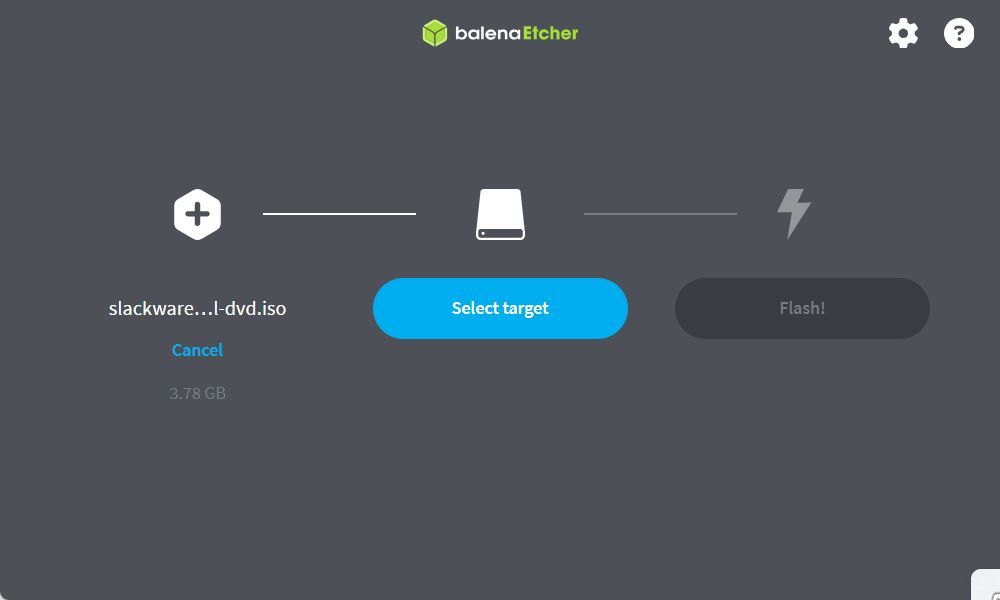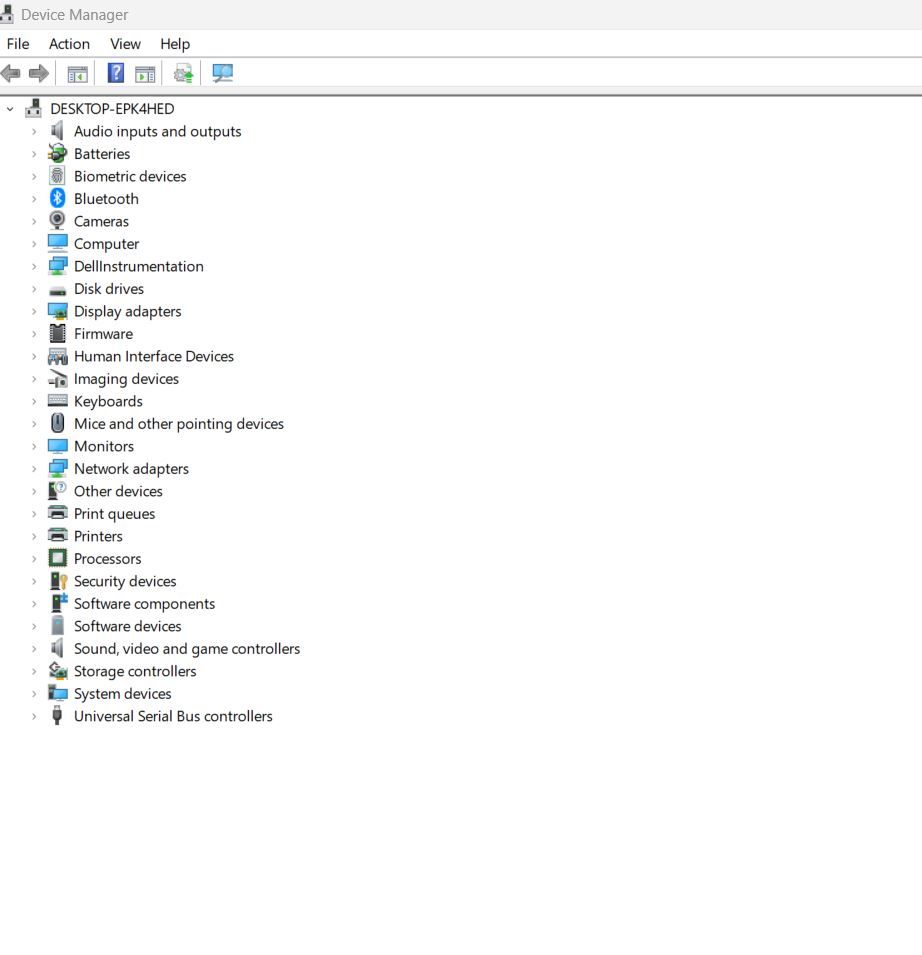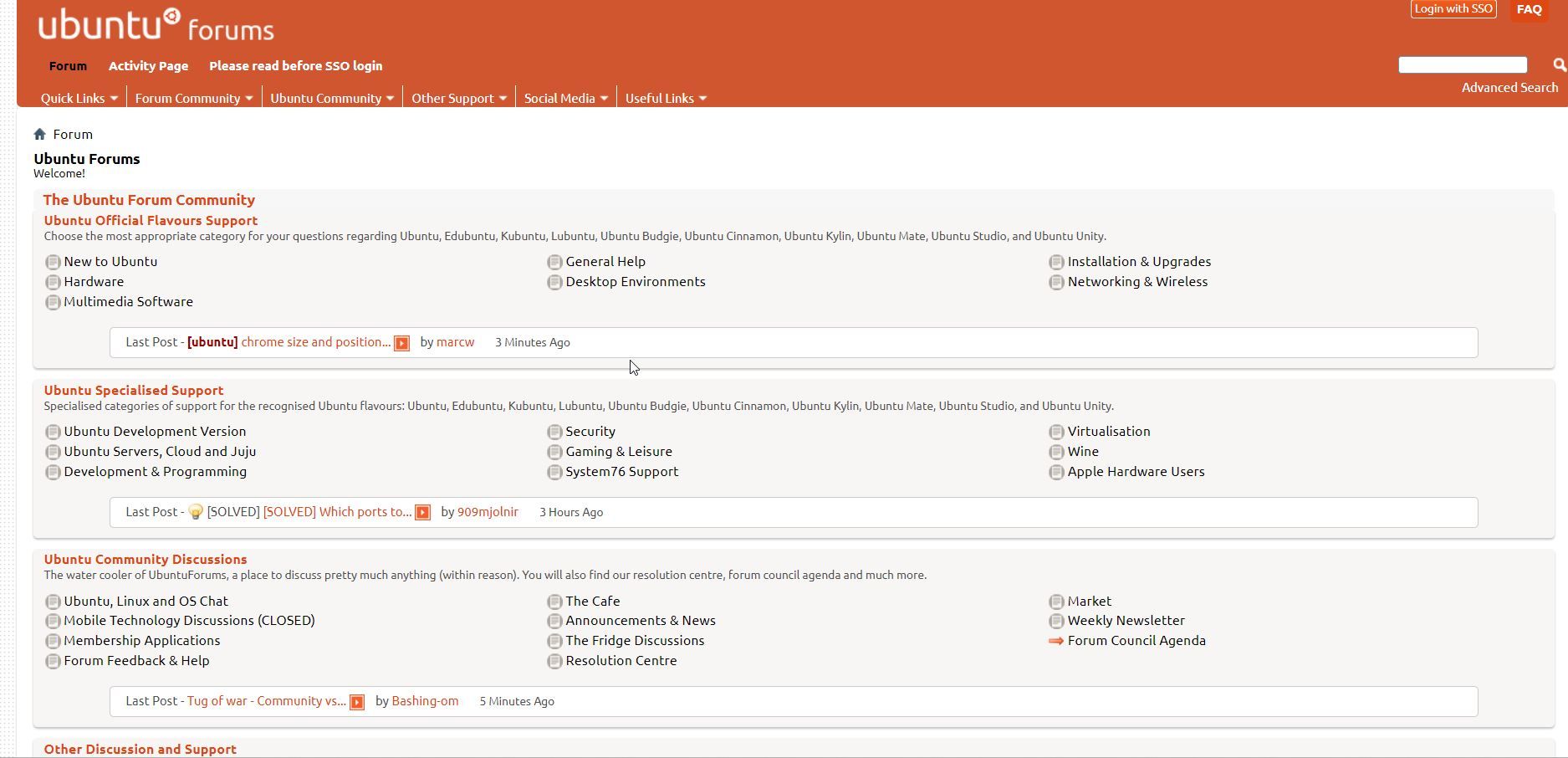Do You Need to Be a Computer Wiz to Use Linux? 4 Misconceptions Debunked
Quick Links
Key Takeaways
- Linux is not just for scientists, programmers, engineers, and nerds. It’s for regular people, too!
- Wine and VirtualBox can run Windows programs.
- Mainstream Linux distributions are user-friendly.
While Linux is the platform of choice for serious computer tinkerers and professionals, you don’t have to be a geek, hacker, or even a nerd to use the premier open-source computing platform.
Misconceptions About Linux
1. You Have to Be a Nerd to Use Linux
This might have to do with the fact that so many computer professionals rely on Linux. It’s the choice of IT admins, programmers, and scientific researchers. Linux’s success in technical fields may make it seem that it’s not for ordinary users. But Linux is all around you, you just might not be aware that you’re using it.
If you have an Android phone or tablet, you’re using Linux. If you have a Chromebook, you’re also using Linux. While these are different from a traditional Linux distribution, there are plenty of uses for Linux as an ordinary end user.
2. Linux Doesn’t Run Windows Programs
One major barrier to Linux adoption is that many people, for better or for worse, depend on programs that only run on Windows and don’t have native Linux versions. If you’re one of those people, though, there are ways around the problem.
Wine has been around for a long time and is my favorite way to run Windows programs in Linux. Valve, the people behind “Half-Life” and Steam, have made their own modifications to Wine in the form of Proton to get Windows games to run on Linux, especially the Steam Deck handheld console.
If Wine doesn’t work, you can install a virtual machine with VirtualBox and run your Windows program in it.
You can also fall back on the classic technique of dual-booting Windows and Linux. It might sound daunting if you’ve never done so, but most Linux distros can set it up for you automatically at installation time.
3. You Have to Be a Math Wiz to Use Linux
Similar to the misconception that you need to be an expert to make effective use of Linux, a lot of people think you have to be a math wizard to use Linux. Again, this is probably due to the large number of scientists, engineers, and developers who use Linux in their daily work.
4. You Have to Build Everything From Scratch
This misconception has a bit of truth to it. In the very early days of Linux, you had to essentially build the OS from scratch, compiling and assembling various components to make a complete system. Early on, developers created “distributions” of the Linux kernel and supporting programs.
While some are still geared toward experts, mainstream distributions like Ubuntu sport modern graphical interfaces and wizards to make the setup process comparable to Windows or macOS.
What You Do Have to Know
With all of this said, there are a few things you will have to know to be able to run Linux.
Linux distribution boot images are distributed as ISO files that contain an exact layout of bits. In the past, they were intended to be copied to optical discs but nowadays it’s more common to extract them to a USB stick. Balena Etcher and other tools make this easy.
2. What Kind of Hardware You Have
Modern Linux distributions are pretty good about detecting most types of hardware, but you might sometimes still run into issues with drivers. It helps to know what kind of hardware you have. You can use tools such as Device Manager in Windows to inventory your hardware before you install Linux.
3. How to Boot From a Different Device
A common challenge that newcomers face is how to boot their PC to run the boot media they just created. Most PCs are configured to boot from the hard drive or SSD. This usually just takes a quick change in the UEFI/BIOS menu.
4. How to Ask for Help
Like most other open source projects, Linux is a collaborative affair. If you have a problem, someone out there has often run into the same thing and posted a solution, either on a blog, a forum, or even a chat channel. Many Linux users are willing to help you work out problems with your system online or in person.